How a Creative Workspace Used a BIM Twin to Align Design with Experience
How a Creative Workspace Used a BIM Twin to Align Design with Experience A global design agency impl...
Say goodbye to scattered folders, outdated PDFs, and missing O&M manuals. Everything is in one secure, searchable place, accessible across teams.
Say goodbye to scattered folders, outdated PDFs, and missing O&M manuals. Everything is in one secure, searchable place, accessible across teams.
Document Hub gives you full control over how documents are uploaded, accessed, versioned, and shared.
Integrated with asset tags, zone maps, and user roles, it ensures that the right people get the right files at the right time — whether it's a technician looking up a wiring diagram or a facilities manager accessing compliance documents.
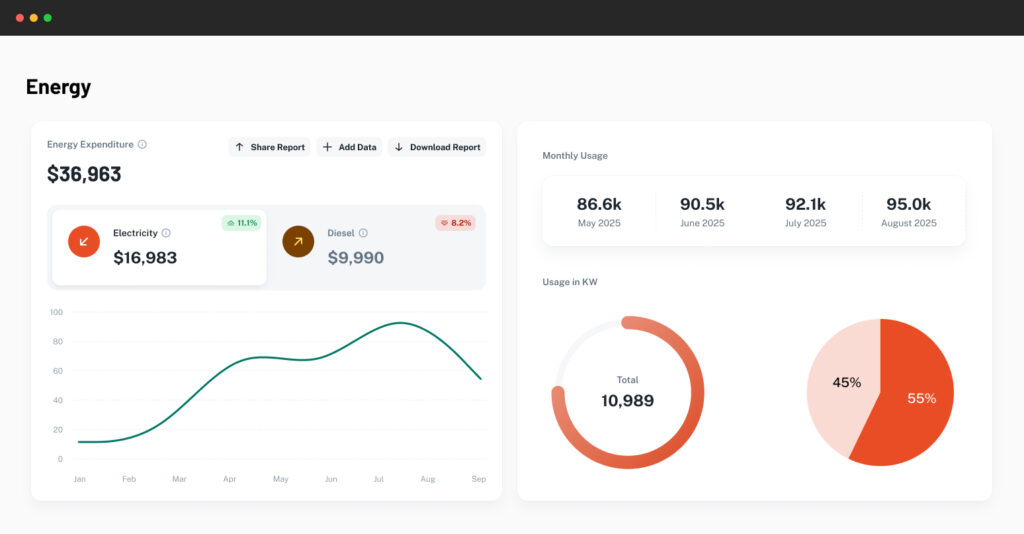
Streamline your documents with Document Hub. Our powerful tools simplify management, ensuring easy organisation, quick access, and efficient workflows for your team.
Link files to locations, assets, vendors, or equipment types.
Track edits, maintain histories, and prevent outdated use.
Control who sees what — by role, department, or site.
PDFs, images, Word, Excel, CAD files, IFCs & more.
Find files by title, content, or tags instantly.
Scan a tag on an asset to view its associated documents.
Get digital sign-offs for compliance-critical files.
Get notified when documents need updating.
Link files to locations, assets, vendors, or equipment types.
Track edits, maintain histories, and prevent outdated use.
Control who sees what — by role, department, or site.
PDFs, images, Word, Excel, CAD files, IFCs & more.
Find files by title, content, or tags instantly.
Scan a tag on an asset to view its associated documents.
Get digital sign-offs for compliance-critical files.
Get notified when documents need updating.
Tired of wasting time hunting for documents? Document Hub transforms document management into a seamless, automated process.
Tired of wasting time hunting for documents? Document Hub transforms document management into a seamless, automated process.
Add files and tag them to spaces, systems, or assets.
Auto-group files by category, building, or vendor.
Use smart filters or deep search to find files fast.
Get notified when docs expire, change, or need approvals.
Transform your document workflow and see the tangible results. Document Hub optimises every step, ensuring faster processing, better control, and seamless organisational impact.
Instant Access to Manuals & Drawings for FM Teams
Controlled Publishing of Policies for HR & Admins
Full Traceability & Logs for Compliance Teams
Centralised, Secure Access to Critical Documents
Instant Access to Manuals & Drawings for FM Teams
Controlled Publishing of Policies for HR & Admins
Full Traceability & Logs for Compliance Teams
Centralised, Secure Access to Critical Documents
Connect with Nhance Asset Management (QR/RFID links), floor maps, ERP systems, and FM tasking tools. Optional cloud sync with SharePoint, GDrive, or Dropbox keeps files flowing.
Document Hub adapts to your unique document challenges across departments. See how different teams benefit from streamlined document control:
Witness success stories firsthand. Explore how industry leaders reached document excellence, demonstrating Document Hub's powerful impact on efficiency and control.
How a Creative Workspace Used a BIM Twin to Align Design with Experience A global design agency impl...
How a Grade A Commercial Building Operationalised 100,000+ Sq. Ft. Using Digital Twin A premium comm...
How a Legacy Building Was Digitised Without CAD or BIM A brownfield facility was converted into a sm...
Maverick is Nhance’s agentic AI designed to support every service across your building portfolio. Built on the open-architecture Context Model Protocol (CMP), it understands the full context of your spaces - who’s using them, how they perform, and what they need next.
With dedicated AI agents for energy, maintenance, workplace experience, and more, Maverick turns building data into real-time action.
PDFs, DOCs, Excel, CAD, IFC, images, and most common formats.
Yes — with role-based and site-specific permissions.
Absolutely — and even access them via QR scan.
Version history is maintained and optionally pushed as a notification.
Yes — with full access and audit logs.
Built-in workflows for digital sign-off and version finalisation.
Yes — set custom reminders or expiry dates.
Yes — with scan-to-access and offline sync options.
Yes — full-text search is supported for PDFs and Word files.
100%. We use enterprise-grade encryption and secure access protocols.
Subscribe to get inspiring stories, product updates, and insights on how technology is transforming the way we experience buildings.
Subscribe to get inspiring stories, product updates, and insights on how technology is transforming the way we experience buildings.