Retail Chain (Delhi NCR): Digitised 800+ weekly jobs across stores via mobile work orders

Delivering Measurable Impact Across the 3-30-300 Value Framework In today’s real estate landsc...
Whether it's a reactive issue, a scheduled PPM, or a compliance-related inspection, Nhance Work Order Management helps you manage it all.
Create work orders manually, from alerts, or via automation rules.
Assign them to internal teams or vendors, monitor progress in real time, attach assets and documents, and log every update — with SLA tracking, approvals, and full audit trails.
Create work orders manually, from alerts, or via automation rules.
Assign them to internal teams or vendors, monitor progress in real time, attach assets and documents, and log every update — with SLA tracking, approvals, and full audit trails.
Create work orders manually, from alerts, or via automation rules.
Assign them to internal teams or vendors, monitor progress in real time, attach assets and documents, and log every update — with SLA tracking, approvals, and full audit trails.
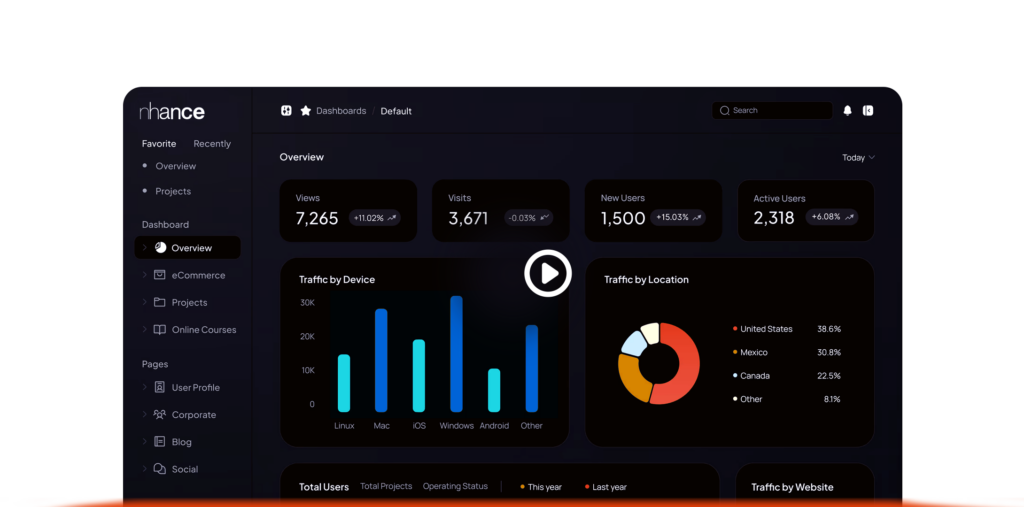
Nhance streamlines your work orders. We swap outdated paper trails and guesswork for precision tools, bringing accuracy and control to your operations.
Log requests manually, via alerts, mobile app, or QR scans.
Auto-route tasks based on job type, role, and shift timing.
Track timelines, trigger breach alerts, and escalate delays.
Set multi-step flows for inspections, budgets, or reviews.
Add photos, checklists, manuals, or voice notes to tasks.
Link work orders to specific equipment or areas.
Use pre-built templates with steps and checklists for recurring tasks.
Enable comments, capture signatures, and geo-tagged completions.
Spot issues early with AI-driven insights.
Model “what-if” scenarios for energy, occupancy, and asset loads.
Capture design-to-operation data for lifecycle traceability.
With live data, layered insights, and powerful simulations, get a clear picture of what’s working, what needs attention, and where there’s room to improve.
Real-time integration with BMS, IoT, and energy systems.
Navigate your building virtually for immersive operations.
Overlay IAQ, occupancy, energy, and asset data.
Visualise and control thresholds within the twin.
Spot issues early with AI-driven insights.
Model “what-if” scenarios for energy, occupancy, and asset loads.
Capture design-to-operation data for lifecycle traceability.
Spot issues early with AI-driven insights.
Model “what-if” scenarios for energy, occupancy, and asset loads.
Capture design-to-operation data for lifecycle traceability.
Nhance’s 4-stage workflow is designed for flawless service. It systematically guides each task, ensuring every step is covered and no service gap ever occurs.
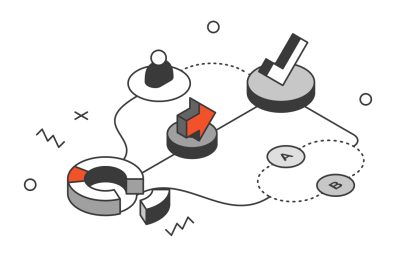
Log work orders manually, via mobile, alerts, or PPM—with priority, asset, zone, and SLA tags.
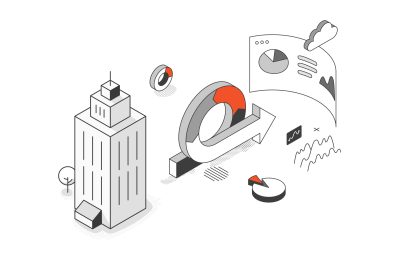
FIXO routes jobs to the right technician or vendor based on role and availability.
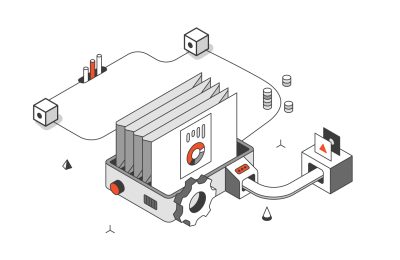
Monitor progress, add attachments, and close with geo-tagged photos and signatures.

Feed data into SLA dashboards, audit logs, and compliance reports.
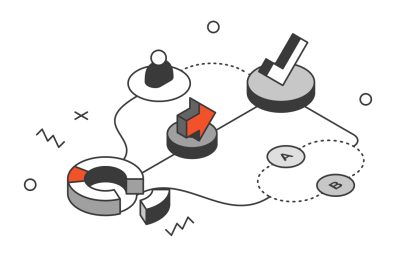
Integrate sensor feeds, equipment tags, and system protocols.
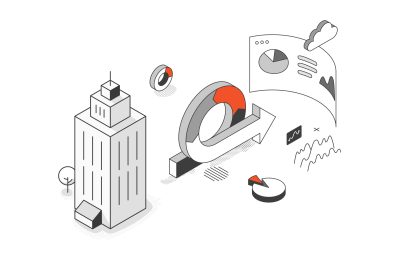
Sync spatial geometry with real-time building data.
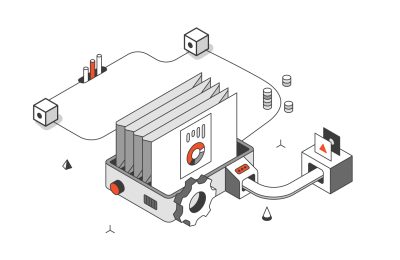
Enrich the model with live sensor and system performance overlays.

Navigate spaces, detect anomalies, and take action — all from one digital interface.
Nhance transforms service management by providing real-time visibility, automated assignments, and clear tracking, boosting your team’s productivity.
Clear Task Ownership Across Teams & Sites
Faster Execution with Seamless Task Flows
Audit-Ready Logs with Full Traceability
Stronger Accountability in Every Facility Operation
Nhance links work orders to FIXO (execution), Asset Management (history), PPM (scheduled jobs), and Vendor Systems – creating one unified service hub.
Every department has distinct operational needs. Nhance flexibly adapts, ensuring its features precisely align with your unique requirements across all areas of your organisation.
See how leading organisations are using Nhance Digital Twin to streamline operations, improve sustainability, and elevate user experiences across complex spaces.
Discover the impact of Nhance firsthand. See how industry leaders leveraged our solution to redefine and elevate their operations, achieving unparalleled efficiency and growth.

Delivering Measurable Impact Across the 3-30-300 Value Framework In today’s real estate landsc...

Delivering Measurable Impact Across the 3-30-300 Value Framework In today’s real estate landsc...

Delivering Measurable Impact Across the 3-30-300 Value Framework In today’s real estate landsc...
Maverick is Nhance’s agentic AI designed to support every service across your building portfolio. Built on the open-architecture Context Model Protocol (CMP), it understands the full context of your spaces – who’s using them, how they perform, and what they need next.
With dedicated AI agents for energy, maintenance, workplace experience, and more, Maverick turns building data into real-time action.
Yes — with role-based access: admins, supervisors, and authorised requestors.
Absolutely — create, assign, and complete WOs via the Nhance FIXO app.
Yes — add supporting files, images, SOPs, and voice notes.
Yes — tag it to an asset, location, or vendor.
Yes — with breach alerts and auto-escalation if needed.
Yes — define multi-step approvals based on cost, category, or zone.
Yes — especially useful for PPM and AMC schedules.
Yes — dashboards show open, in-progress, overdue, and closed jobs by person/team.
Through linked vendor accounts with task visibility and SLA tracking.
A basic work order system can be deployed in under 1 week.